For "T" : On Digital Storage
I am a stickler for proper digital storage. I label, put things ‘away’, and toss when they are no longer needed, just like in real life. WARNING: this might be my nerdiest post to date.
Step one: What are your top 'areas'. Everything i work on falls into 6 areas (mine are: business admin, clients, leadership projects, incubated projects, reading + research, and personal projects). I can't express how much 'areas' can help... so long as you limit them to 5-6.
Step two is USE COLOUR consistently.
I should also mention the two (bought) applications that keep me sane as I run my company, my blog, and my life: Things and Scrivener. I am also an Apple Fangirl, but while organizing is more fun on a mac, it’s just as easy on a pc. (i should point out that while i am a fangirl, i am still using OSX Tiger... don't judge!)
I’ve attached some photos with accompanying tips that could come in handy if you're trying to get your digital stuff stored. (click the images for full size versions)
Hope that helps. If you have any more questions, let me know.
Happy digi-sorting!
My Desktop
beautiful ain't it? My desktop is for two things: My Top Areas (1-5), and Work in Progress. Everything has its place and i never have clutter. Jealous? It also helps to make your icons small and right-sided text (right click anywhere in your desktop and select 'show view options')
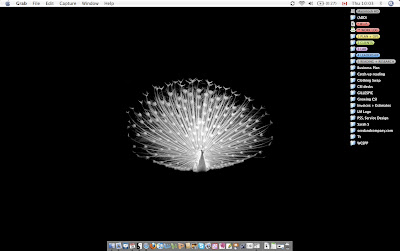
ICAL
for appointments and travel ONLY (never for TO-DOs!)
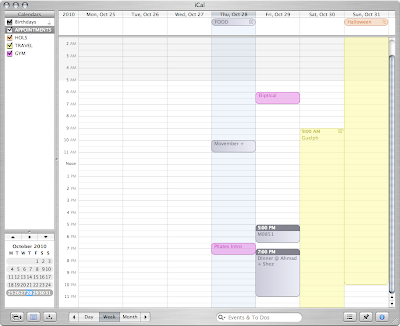
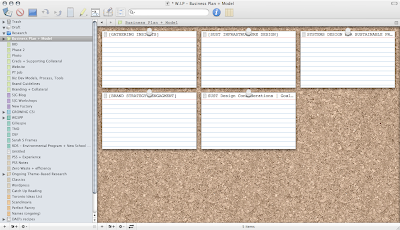
i make a valiant effort to have less than 25 emails in my inbox. This gives me great incentive to deal with them as they come in, and only keep them if required for reference. I also set up rules in my preferences (green for business, purple for email older than 6 months...eeek)
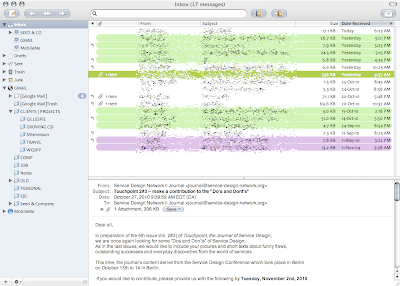
Things
















4 comments:
You're an inspiration.....this website is my first stop every morning when I get to work. This particular post is the chocolate icing on the chocolate cupcake!!
thanks for all of that info! i have a MAC as well (LOVE IT) and i'm taking some pointers from your screen shots. thanks!
thank you so much!:)
it was worth the wait,
thank you for your time & effort & i'm glad other people appreciate you sharing this too!
Thank you for all those informations.
Very useful.
I am a Mac user, but I learned a lot with this post.
Sue
Post a Comment